Find my Victorian driver licence card number
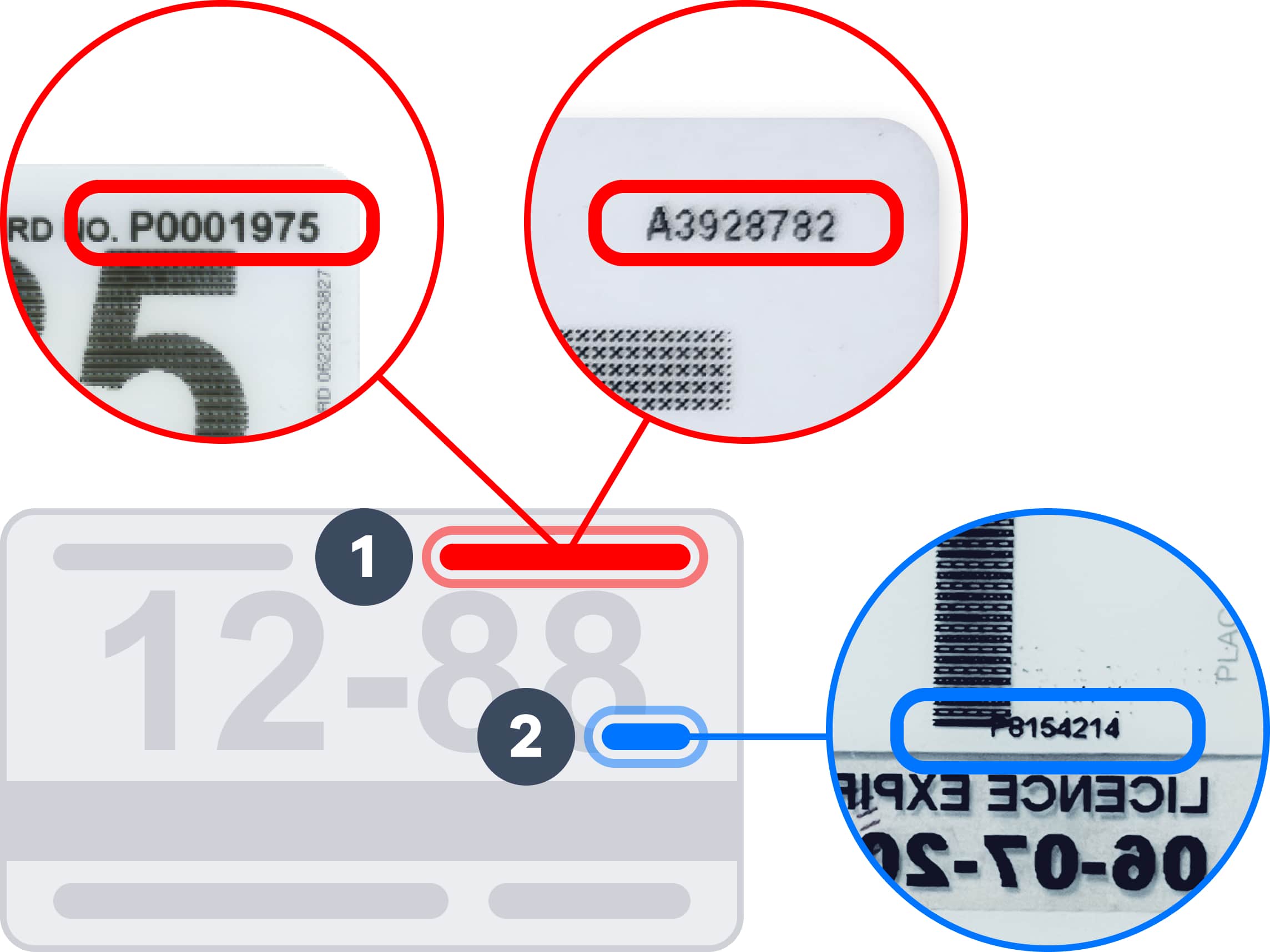
Your card number can usually be found in one of these 2 places
New licences show the card number on the back of the licence in the top right-hand corner. If you can’t find it there, look for it in small text on the back of the card under your birth year.
1 Top right-hand corner
Look for your card number on the back of your licence in the top right-hand corner. Most newer cards will have it displayed here, along with some older cards.

2 Below your date of birth
On some cards you can find your card number in small text to the bottom right of the driver’s birth year. This is common on older cards.
If you have a change of address sticker, it might be printed on there too.
Need help reading the small text?
- Take a close-up photo of the back of your licence.
- Then zoom in on the photo to read the text. Make sure you delete the photo when you’re done.
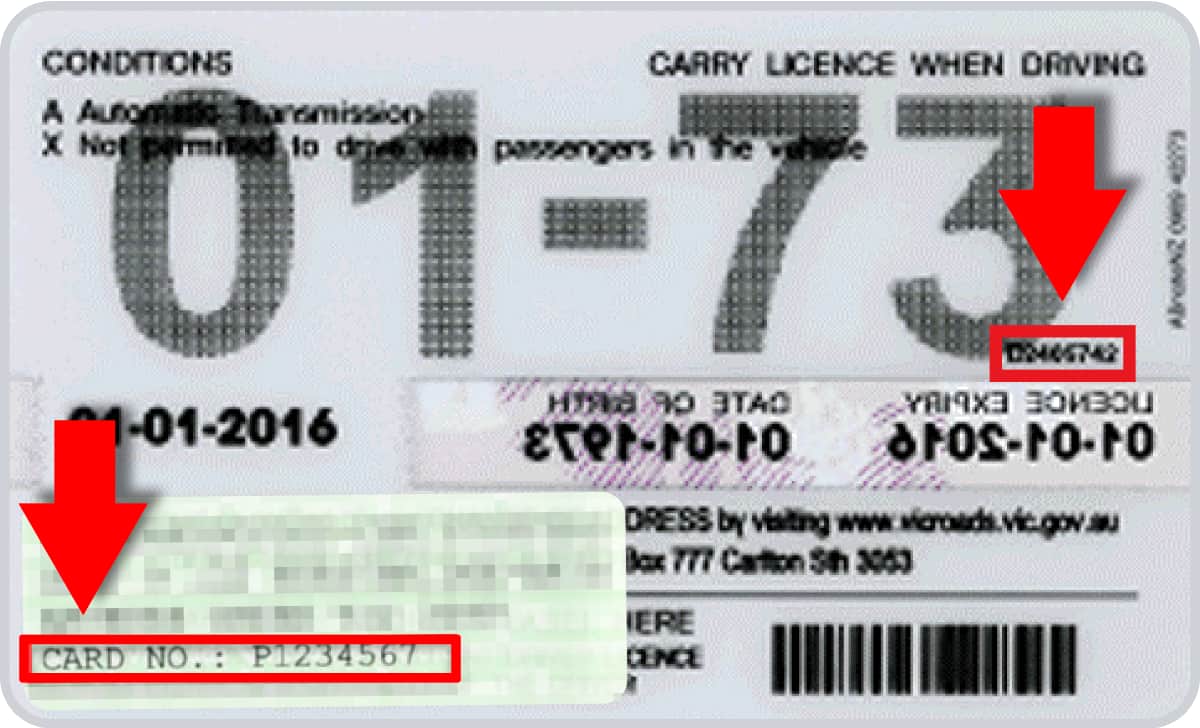
On your digital driver licence
If you’ve added your digital driver licence to the Service Victoria app, you can find your card number there.
- Open your drivers licence in the Service Victoria app.
- Scroll to the bottom.
- Tap the ‘eye’ icon to see your card number.
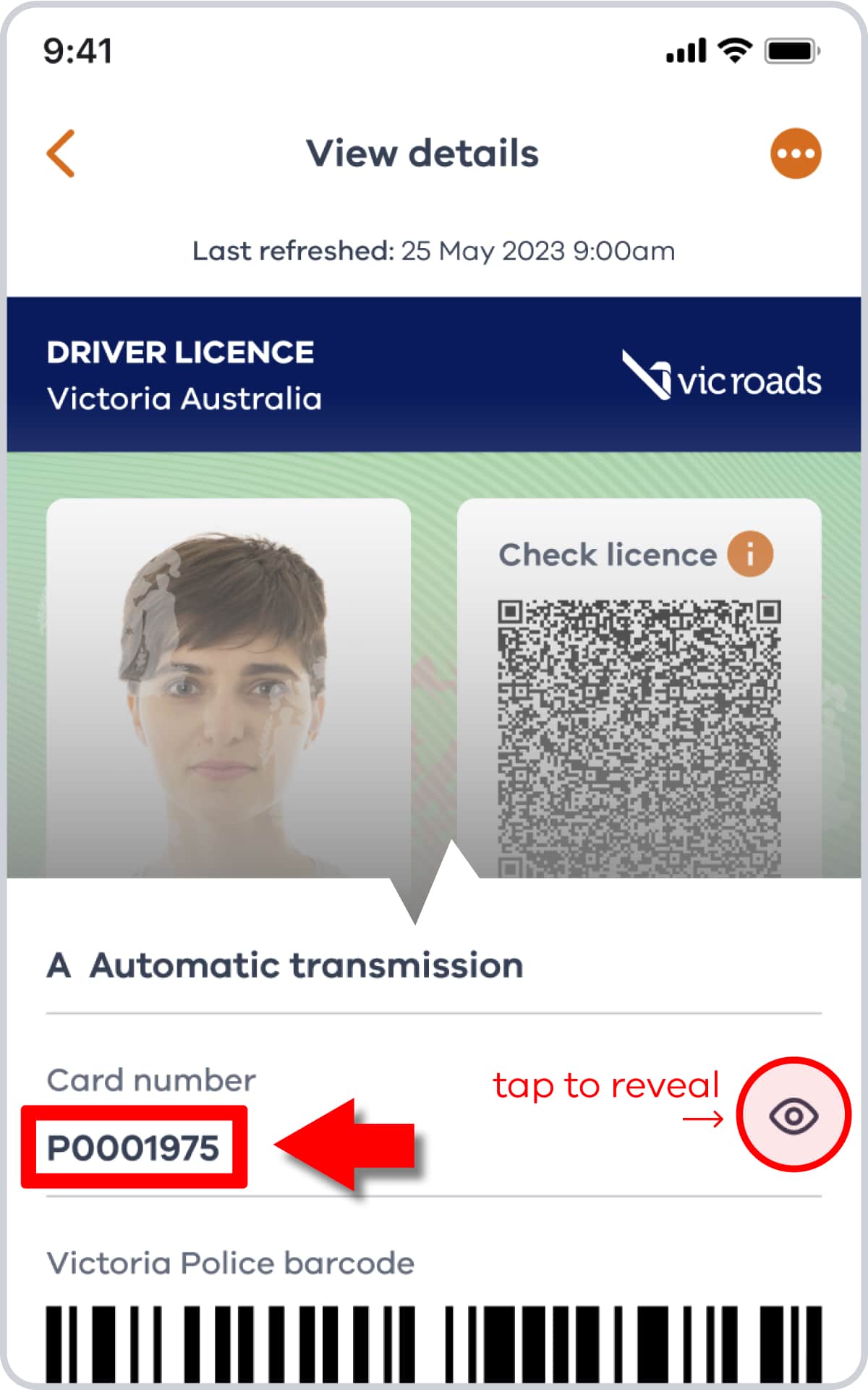
Other ways to get your card number
- Online through your myVicRoads account
- In-person at a VicRoads Customer Service Centre
Please note, for security reasons we can’t give you your card number over the phone.